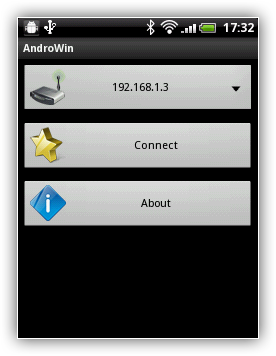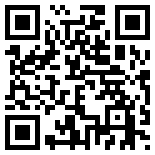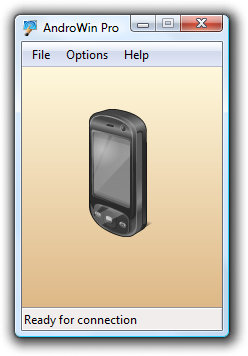
AndroWin overview
AndroWin bridges the gap between your mobile device and the full-featured desktop. Experience the smooth performance of all customary desktop applications right on your Android device in a minute! All you need is to connect the PC and Android part of AndroWin through any available connection (including Bluetooth, Wi-Fi and Internet connections), and immediately enjoy the full power of your Windows desktop.
AndroWin consists of two parts: the server part is installed on your PC, while the client part works on your Android device.
Key Features
- Supports Bluetooth, Wi-Fi and Internet connections
- Works on systems with disabled or missing Remote Desktop Protocol support
- Can be safely used in public networks
- Simple and intuitive user interface